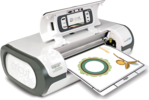Review
Factors
Cut Control
Cost
Max Cutting Thickness
Operating System
Embosses?
Draws?
SD Card?
Requires Cutting Mat?
Cordless?
Weight
Consider
Alternatives
Narrowing 11 starting alternatives down to 11 viable alternatives:
|
|
|
Alternatives include affiliate links where available. As an Amazon Associate, I earn from qualifying purchases.
|
Decide
on the Best Die Cut MachineUsing 0 of 10 factors.Clear all:
Cut Control
A key distinction between die cut machines is the way in which cuts are controlled.
| Value | Description | Pros | Cons | Alternatives | |
| Cut Control |
 Computer
Computer |
|
|
|
Silhouette Cameo, Pazzles Creative Cutter, Xyron Wishblade, eCraft Electronic, and Silhouette SD Digital |
 Cartridge
Cartridge |
|
|
|
Sizzix eclips, Cricut Imagine, Cricut Expression, Cricut Create, and Making Memories Slice | |
 Die
Die |
|
|
|
Xyron Creatopia | |
Cost
| Value | Alternatives | |||
| Cost |
 $300 and higher
$300 and higher |
Sizzix eclips and Pazzles Creative Cutter | ||
 $150 to $299
$150 to $299 |
Silhouette Cameo, Xyron Wishblade, eCraft Electronic, Cricut Imagine, Cricut Expression, and Silhouette SD Digital | |||
 $149 and lower
$149 and lower |
Cricut Create, Xyron Creatopia, and Making Memories Slice | |||
Max Cutting Thickness
Bells and whistles are nice, but in the end it's cutting that a die cut machine has
to do. Be sure that the machine you buy is capable of cutting through the materials
you'll want to use.
| Value | Alternatives | |||
| Max Cutting Thickness |
 2 mm
2 mm |
Pazzles Creative Cutter | ||
 1 mm
1 mm |
eCraft Electronic | |||
 0.8 mm
0.8 mm |
Silhouette Cameo | |||
 0.58 mm
0.58 mm |
Cricut Imagine, Cricut Expression, and Cricut Create | |||
 0.5 mm
0.5 mm |
Making Memories Slice | |||
 0.3 mm
0.3 mm |
Silhouette SD Digital | |||
 depends on die
depends on die |
Xyron Creatopia | |||
Operating System
The machines that require a computer to operate also have certain operating system
or software requirements.
| Value | Alternatives | |||
| Operating System |
 Mac OS X
Mac OS X |
Silhouette Cameo, Xyron Wishblade, and Silhouette SD Digital | ||
 Windows 7
Windows 7 |
Silhouette Cameo, Pazzles Creative Cutter, Xyron Wishblade, eCraft Electronic, and Silhouette SD Digital | |||
 Windows Vista
Windows Vista |
Silhouette Cameo, Pazzles Creative Cutter, Xyron Wishblade, eCraft Electronic, and Silhouette SD Digital | |||
 Windows XP
Windows XP |
Silhouette Cameo, Pazzles Creative Cutter, Xyron Wishblade, eCraft Electronic, and Silhouette SD Digital | |||
 Windows 2000
Windows 2000 |
Pazzles Creative Cutter and Xyron Wishblade | |||
 not applicable
not applicable |
Sizzix eclips, Cricut Imagine, Cricut Expression, Cricut Create, Xyron Creatopia, and Making Memories Slice | |||
Embosses?
Embossing requires pressure from a dull tip onto the paper surface to create raised
areas as well as indentations to portray the final product. Some machines come fully
equipped to emboss while others require an additional kit to be purchased
| Value | Alternatives | |||
| Embosses? |
 Yes
Yes |
Pazzles Creative Cutter, Xyron Wishblade, Xyron Creatopia, and Making Memories Slice | ||
 Yes, with Additional Kit
Yes, with Additional Kit |
Cricut Imagine, Cricut Expression, and Cricut Create | |||
 No
No |
Silhouette Cameo, Sizzix eclips, eCraft Electronic, and Silhouette SD Digital | |||
Draws?
Many of the die cut machines also have the ability to draw. Some require special
pens or markers and others can simply use a ball point pen. Many times the drawing
instrument is placed where the blade is normally located.
| Value | Notes | Alternatives | ||
| Draws? |
 Yes
Yes |
Sizzix eclips, Pazzles Creative Cutter, Xyron Wishblade, eCraft Electronic, Cricut Imagine, Cricut Expression, Cricut Create, and Making Memories Slice | ||
 Yes, Pen
Yes, Pen |
|
Silhouette Cameo and Silhouette SD Digital | ||
SD Card?
Using an SD card in an electronic die cut machine enables the user to save and download
various projects to be used at a later time. It is an option only found on die cut
machines that work with your computer. Think of it as an alternative way to transfer
files between your die cut machine and your computer without using a cable.
| Value | Alternatives | |||
| SD Card? |
 Yes
Yes |
Silhouette Cameo, Xyron Wishblade, eCraft Electronic, and Silhouette SD Digital | ||
 No
No |
Sizzix eclips, Pazzles Creative Cutter, Cricut Imagine, Cricut Expression, Cricut Create, Xyron Creatopia, and Making Memories Slice | |||
Requires Cutting Mat?
A cutting mat goes against the material being cut, providing a backing against which
the die presses and cuts.
| Value | Alternatives | |||
| Requires Cutting Mat? |
 Yes, Glass
Yes, Glass |
Making Memories Slice | ||
 Yes
Yes |
Sizzix eclips, Pazzles Creative Cutter, Xyron Wishblade, Cricut Imagine, Cricut Expression, Silhouette SD Digital, Cricut Create, and Xyron Creatopia | |||
 No
No |
Silhouette Cameo and eCraft Electronic | |||
Cordless?
Cordless die cut machines can be manual (Xyron Creatopia) or battery-powered (Making
Memories Slice) and are more portable but less powerful than corded machines.
| Value | Pros | Alternatives | ||
| Cordless? |
 Yes
Yes |
|
Xyron Creatopia and Making Memories Slice | |
 No
No |
|
Silhouette Cameo, Sizzix eclips, Pazzles Creative Cutter, Xyron Wishblade, eCraft Electronic, Cricut Imagine, Cricut Expression, Silhouette SD Digital, and Cricut Create | ||
Weight
Die cut machine weights vary by more than 7x. Consider weight vs various other capabilities,
especially if portability is important to you. If you have dedicated table space
for your die cut machine, weight won't matter much. However, if you frequently have
to set up and put away the unit, or if you like to take it with you to join friends
for scrapbooking, die cut machine weight is worth considering.
| Value | Alternatives | |||
| Weight |
 30 lbs
30 lbs |
Cricut Imagine | ||
 17 lbs
17 lbs |
Cricut Create | |||
 16.5 lbs
16.5 lbs |
Sizzix eclips | |||
 16 lbs
16 lbs |
Pazzles Creative Cutter | |||
 13 lbs
13 lbs |
Cricut Expression | |||
 12.5 lbs
12.5 lbs |
Xyron Creatopia | |||
 11.5 lbs
11.5 lbs |
eCraft Electronic | |||
 6.5 lbs
6.5 lbs |
Silhouette Cameo | |||
 6 lbs
6 lbs |
Xyron Wishblade | |||
 4.5 lbs
4.5 lbs |
Silhouette SD Digital | |||
 4 lbs
4 lbs |
Making Memories Slice | |||